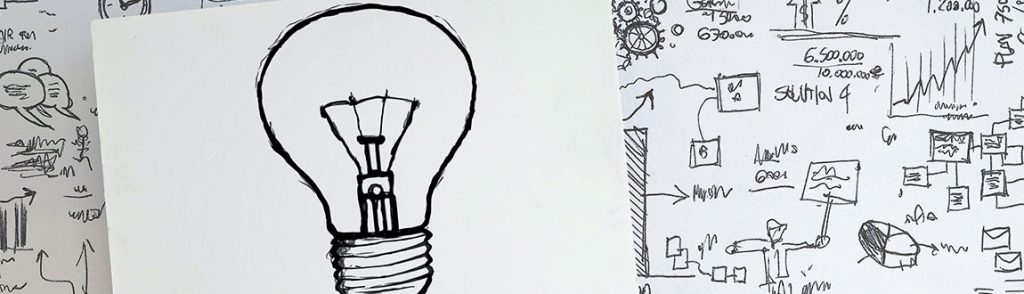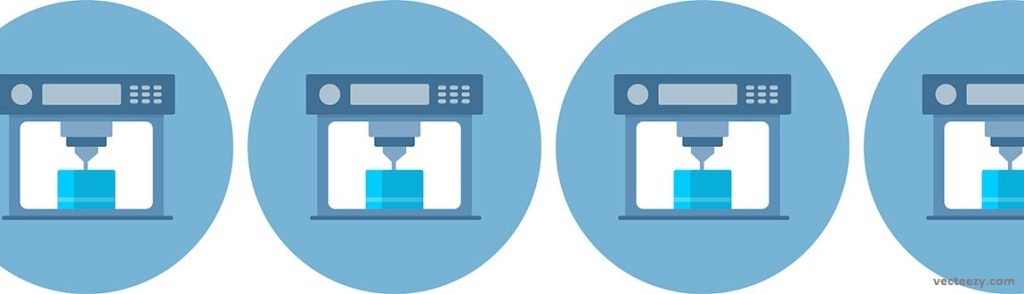Understanding the concept and benefits of dynamic workflows in modern business environments.
In the dynamic and rapidly changing business environment of today, companies are always looking for methods to improve productivity, optimize workflows, and adjust to the needs of a shifting consumer base. Dynamic workflows are one effective technology that has arisen to meet these demands. Businesses may transform their operations and maintain a competitive edge by …